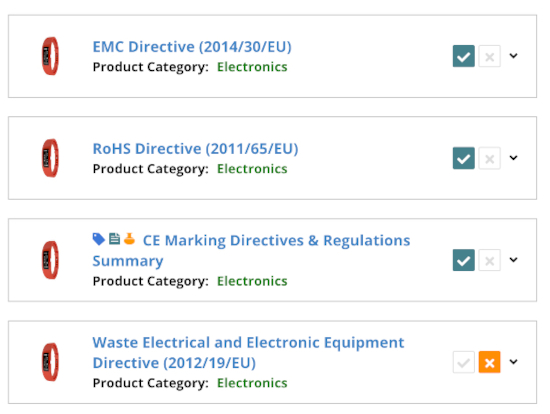Data Management
How do you protect our data?
1. The website is hosted by a company that specializes in ‘secure hosting’.
- Security firewall (WAF)
- Protection from malicious traffic
- Threat detection & blocking
- Daily backups
2. Uploaded files (limited to lab test reports), product images, label or document files created using the templates are hosted by Amazon AWS (Two-factor factor authentication protected).
3. We use an SSL certificate to protect your data, for instance when you upload files from your browser to our website.
How to remove your product data
You can manually remove data (e.g. requirements lists, certificates, and label files) from your account in case you don’t intend to renew your subscription in the future.
1. Login here
2. Go to Dashboard
3. Click on the minus button (-) in the top right corner of each product you wish to delete
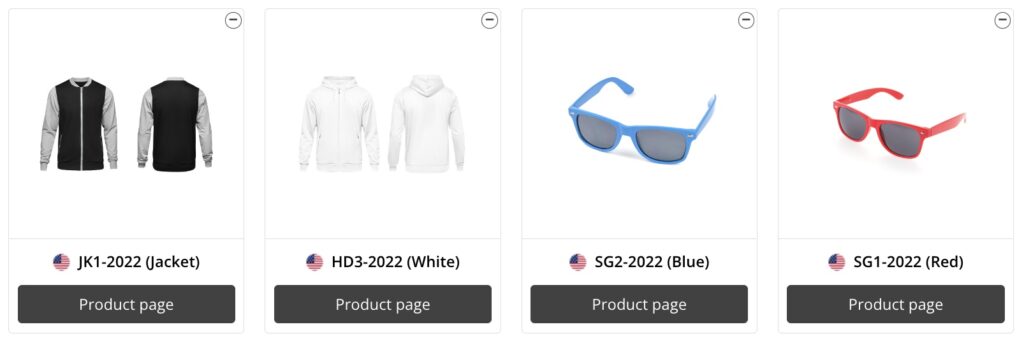
4. Click DELETE PRODUCT
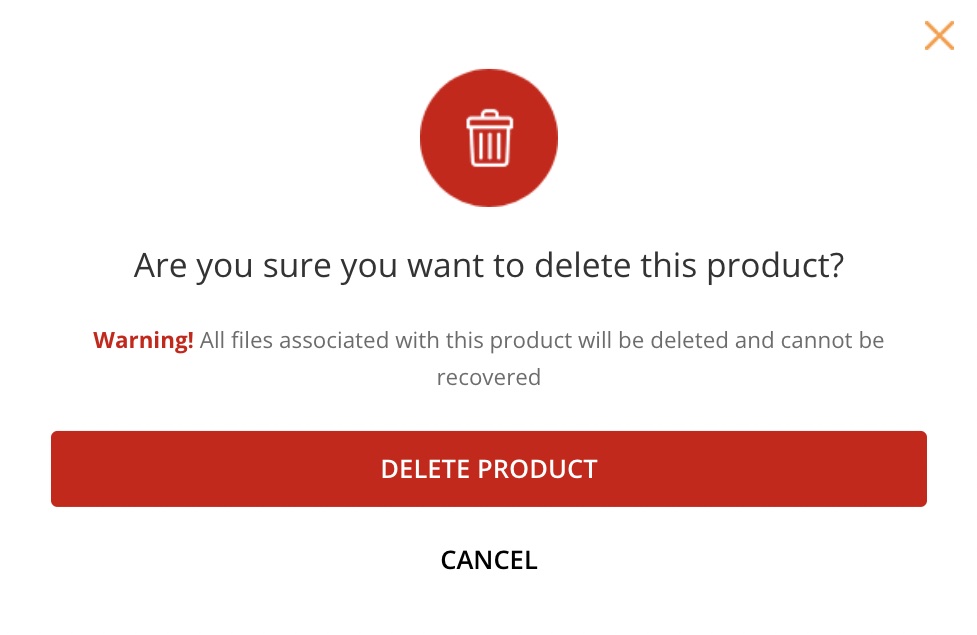
Note: You cannot delete all products in one click. This is a safety measure.
Subscription Expiry
Do you keep data after subscription expiry?
The following data is stored on your account after account expiry:
- User information
- Billing details
- Product database
- Compliance requirements lists
- Certificate files
- Label files
- Uploaded test reports
Why is the data kept after account expiry?
1. Section 51C of the Inland Revenue Ordinance in Hong Kong S.A.R (China) requires that we retain records (user information, billing details) for accounting purposes for a minimum of 7 years.
2. You may want to subscribe again at some point in the future.
Can we delete data after the subscription expires?
Yes, you can still login and delete each product you have added. Doing so also deletes the files associated with each product.
Can we still access existing requirements lists, certificates, and label files after expiry?
No, you cannot access existing requirements lists, certificates, and label files without an active subscription. However, you can still login and remove products.
Will we get access if we subscribe again?
Yes, you can resubscribe to get access to your existing product files if you do so within 1 year from the expiry date. After that we reserve the right to remove all your data.
For how long do you keep our data after expiry?
We reserve the right to delete the account, including your product data (requirements lists, certificate files, label files, and uploaded test reports) 1 year after the expiry date.
Terminate Account
How can I delete/terminate our account?
You need to fill in this form to request us to terminate your account: https://dashboard.compliancegate.com/terminate-account/
We will then request confirmation via email. Once you confirm, we will perform the following actions:
1. Reset your password, login into your account, and delete all products and files
2. Delete your tickets
3. Delete your subscription
4. Delete your user (and subusers, if any)
Do you keep data after account termination?
Yes, we keep your order data, which includes information such as:
- Name
- Company name
- Address
- Email address
- Product purchased
- Amount spent
- IP address used during the purchase
Similar information is also retained in:
a. The accounts that we hold with our payment processors (Stripe, Paypal, or Airwallex).
b. Our accounting software
c. Google Workspace (PDF invoice)
Why do you keep data after account termination?
Section 51C of the Inland Revenue Ordinance in Hong Kong S.A.R (China) requires that we retain records (user information, billing details) for accounting purposes for a minimum of 7 years.
Backups
Do you maintain backups?
Yes, we maintain website backups (including database) and Amazon S3 backups.
What data do you backup?
1. The website backups include information concerning:
- Your order data
- Your subscription data
- Your user data
- Your tickets data
- Your product database (and relevant products files, and tickets)
2. The Amazon S3 backups contain:
- Files that you have uploaded to your products (e.g. product images, test reports)
- Label files that you have created in your products (.SVG)
- Document files that you have created in your products (.PDF)
Why do you have backups?
We maintain backups as we must be able to restore our website (and its data), in the case of:
- Server failure (e.g. the server where our website is stored stops working)
- Human error (e.g. our team deletes data by mistake)
- Hacking
- Any other case that may require restoring a previous version of the website
How long do you maintain backups?
1. We maintain website backups for up to 12 months.
2. We maintain Amazon S3 backups for 1 month.
Where do you store the backups?
On our Google Workspace company account.
Is any data maintained after you have deleted the backup?
Once a backup is deleted from Google Workspace, it is stored in the Google Workspace trash for 30 days.
According to Google, items in trash will be deleted forever after 30 days.
Overview
| Event | Maintained data | Duration |
| Subscription expiry | All product data, including product files, compliance requirements lists, label files, document files, uploaded files
Ticket data User data Subscription data Order data |
12 months*
*We reserve the right to delete the account, including your product data (requirements lists, certificate files, label files, and uploaded test reports) 1 year after the expiry date. |
| Account terminated | Order data | A minimum of 7 years |
| Amazon S3 backups | Files that you have uploaded to your products (e.g. product images, test reports)
Label files that you have created in your products (.SVG) Document files that you have created in your products (.PDF) |
1 month |
| Website backup | All product data, including product files, compliance requirements lists, label files, document files, uploaded files
Ticket data User data Subscription data Order data |
12 months |
Event timeline example
1. Subscription expiry: 2024-04-01*
*We may delete your account after 12 months
2. Account terminated: 2024-05-01 (upon client’s request)
3. Amazon S3 backups: Maintained until 2024-06-01
4. Website backup: Maintained until 2025-05-01
5. Order data: Maintained at least until 2031-05-01